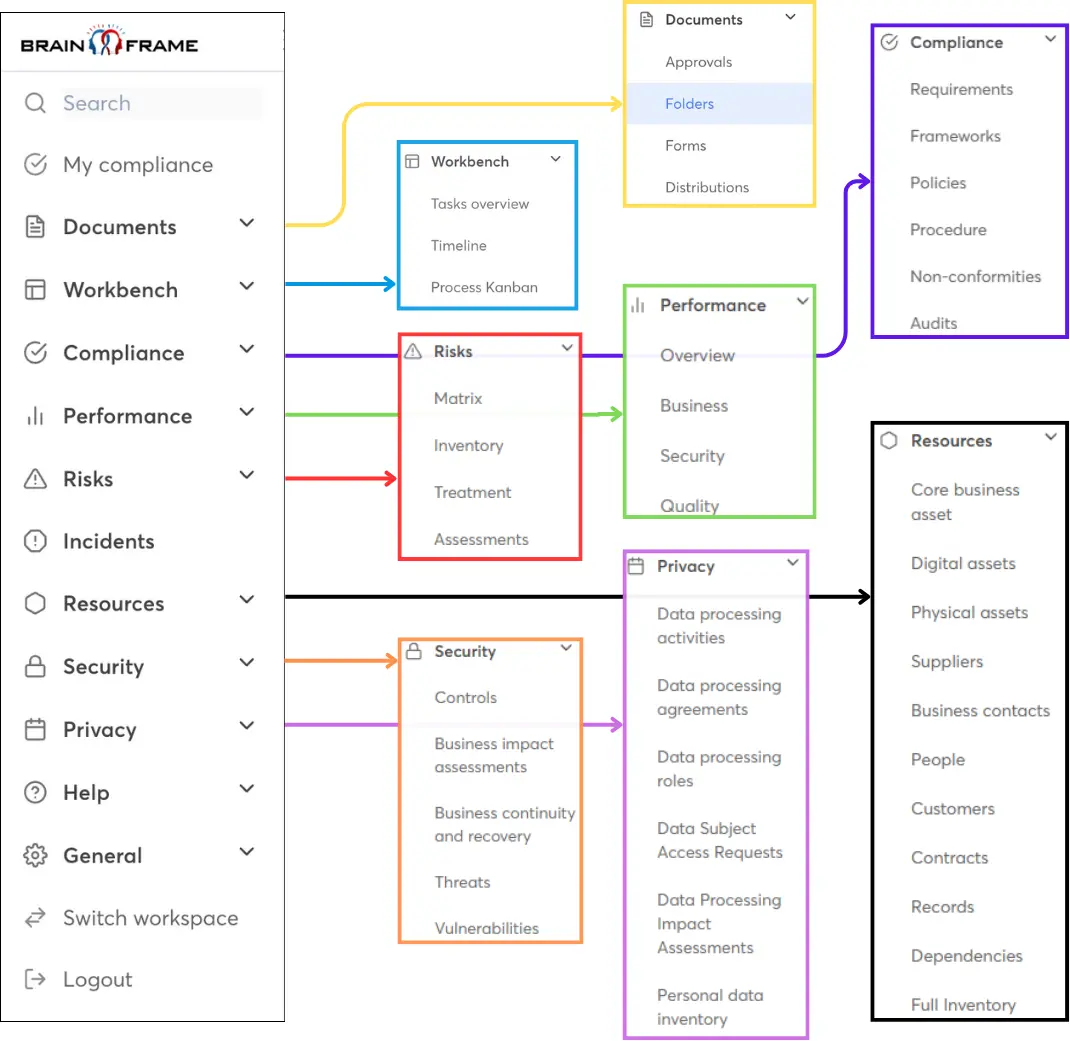The ROI Question: What Are We Really Comparing?
In cybersecurity, budgets are always under scrutiny. Whether you're a lean startup or an enterprise juggling compliance and audits, there's constant pressure to cut costs without cutting corners. It's in this context that open source often looks like a no-brainer—powerful tools with zero licensing fees. What’s not to love?
But ROI in cybersecurity isn’t just about upfront savings. Return on investment should measure long-term value: how well the solution protects your assets, how sustainable it is to maintain, how secure is it really and how effectively does it scale with your needs. A cheap tool that silently fails when it matters most isn’t a bargain. It’s a liability.
When comparing open source to commercial cybersecurity products, you’re really comparing two different approaches:
- Open source: more flexibility, more control, often more responsibility.
- Commercial tools: less maintenance overhead, integrated support, but less customization.
The premise that open source is “free” falls apart when you factor in what’s required to keep it running, secured, and aligned with your business goals. You're still paying, just not always in upfront money.
Ask yourself:
- Who’s going to patch that firewall on a Friday night?
- What happens when your lead engineer, who built the monitoring stack from scratch, moves on?
- Are you saving money, or just moving the cost into a different department?
Open source can absolutely deliver value, but only if you walk into it with eyes open.
Open Source: Transparency, Flexibility, and Innovation
Let’s give credit where it’s due: open source has been a game-changer for cybersecurity. From intrusion detection to incident response, some of the most respected tools in the industry have open roots—and many are still going strong.
The appeal is real:
- No vendor lock-in: You’re not tied to a single company’s roadmap or pricing model. You own the deployment, the data, and the direction.
- Greater customization: Need to tweak how alerts are triggered or change the backend database? With open source, you're free to modify the code to fit your environment (at your own cost).
- Transparent code: There’s no black box. You can audit the code, track changes, and understand exactly what the tool is doing. (just don't forget to actually do it)
- Faster innovation (in the right communities): Some open source projects move fast—really fast. If you’re plugged into active communities, you can ride the wave of constant improvements.
Examples of mature, well-supported open source tools:
- Passbolt - Top password management solution for any type of company
- Suricata – High-performance network IDS/IPS that rivals commercial counterparts.
- Zeek (formerly Bro) – Deep network traffic analysis favoured by incident response teams.
- OSSEC – Host-based intrusion detection with wide adoption and strong documentation.
- TheHive – Powerful incident response platform, especially when paired with Cortex.
- MISP – A go-to for threat intelligence sharing, used by national CERTs and private SOCs alike.
Let’s not forget that many of today’s commercial products started their life as open source—sometimes gaining traction because of their strong technical foundation and community support before being monetized or acquired. The line between open and commercial is often blurred over time.
Open source is where some of the best innovation happens. But innovation doesn’t always come bundled with reliability, ease of use, or long-term maintenance. That part’s on you.
Hidden Costs: What the Budget Often Misses
Open source might be free to download, but running it in production is a different story. The costs don't disappear, they just move into other areas of budget that is differently tracked (or not at all). And they often only show up at long after the decision was made.
Here are some of the usual suspects when it comes to hidden costs:
-
Time spent on upgrades and patching
New CVE? Better hope someone on the team sees it, tests the patch, and gets it rolled out across your fleet. Unlike commercial vendors who are liable for security and GDPR compliance, there’s no one sending you alerts or offering hotfixes with guaranteed SLAs. -
In-house hosting and monitoring
You’re managing the servers, scaling them, monitoring uptime, handling log storage, backups, and more. That’s a lot (non-free) overhead, especially if availability is critical. -
DIY documentation and integrations
Want your open source SIEM to talk to your ticketing system, your threat intel feed, and your email alerts? Congratulations, you're now building and maintaining integrations and not focusing on your core business. Also, hope your internal wiki is up to date.
Note: Many open source tools are built for integration—Wazuh, ELK, MISP, TheHive—and can form the backbone of a DIY SOC. But stitching them together isn’t free. You’re responsible for building, tuning, correlating, and responding. That means alert noise, misconfigurations, and hours spent tweaking dashboards. For some, it’s a worthy project. For others, it’s a full-time job in disguise. -
Recruitment and retention of engineers who know the stack
Niche open source tools can be incredibly powerful—but also incredibly hard to hire for. When the one person who “knows how it works” leaves, you might be in trouble.
Meanwhile, commercial vendors roll these things into the price:
- Centralized updates and patching
- Hosted environments
- Integration support
- Documentation and training materials
- A phone number to call when something breaks
You’re not just paying for a product—you’re paying for the time you won’t have to spend reinventing the wheel. And in many cases, that’s where the real ROI lies.
The Support Gap: When Something Breaks
With open source, you get the code, but you don’t get a helpdesk. When something breaks (and something usually does), you're often left digging through GitHub issues, community forums, or old blog posts hoping someone had the same problem and was kind enough to share the fix.
Here’s what that looks like in practice:
-
Forums vs. SLA-backed support
A community forum might eventually get you an answer. A commercial vendor gives you a guaranteed response time—and someone whose job is to fix your issue. -
Knowledge loss when key employees leave
If your stack was stitched together by one engineer and they walk out the door, you could be left with a fragile setup no one fully understands. That tribal knowledge doesn’t come with a backup. -
Dependency on a few key contributors
Some widely-used tools are maintained by small teams, or even a single developer in their spare time. If they burn out or move on, the project can stall. You might not notice until you need a fix that never comes.
That said, the support gap can be closed—if you're willing to pay for it:
-
Some open source projects offer paid support contracts
Think of it as commercial-grade help for community-built software. Tools like Passbolt, Wazuh, TheHive, and MISP offer this to varying degrees. -
Third-party integrators
These companies specialize in deploying and supporting open source tools. They bring expertise but also increase your dependency—and your costs.
So yes, support exists. But unlike commercial tools, where it’s baked into the license, open source support is a puzzle piece you’ll need to find, vet, and fund separately.
Security Myths: Open Source Isn’t Automatically Safer
One of the most persistent myths in cybersecurity is that open source is inherently more secure because “everyone can see the code.” In theory, this sounds solid. Transparency should lead to faster discovery of bugs, right? But in practice, things are more complicated.
Let’s unpack the common assumptions:
-
“More eyes on the code” doesn’t scale when there are only a few eyes
Many open source projects are maintained by a handful of contributors, sometimes even just one. If no one is reviewing the code thoroughly and regularly, vulnerabilities can sit undetected for years. -
Most projects don’t go through independent audits
Commercial tools often undergo formal reviews, like ISO 27001, SOC 2, yearly penetration testing, secure development lifecycle assessments. Open source projects rarely have the budget or incentive to do the same. -
No hardening or vendor-managed firewall rules
With a commercial firewall, you often get curated signatures, hardened defaults, and regular rule updates. With open source, it’s up to your team to configure things correctly, and keep them updated. -
Local misconfigurations are a silent killer
It’s not the tool, it’s how it’s deployed. Open source tools can be rock solid, but a rushed setup or poor documentation can leave dangerous gaps. Open ports, broken auth chains, debug logs in production, you name it. -
Supply chain attacks are real—and getting nastier
Log4j wasn’t some obscure corner case—it was a core component buried in thousands of products. Open source dependencies are powerful, but when they’re compromised, the ripple effect is massive. Without proper visibility and update management, you might not even know you're exposed.
None of this means open source is insecure. But it does mean it’s not magically secure by default. The security of any tool—open or closed—depends on who’s maintaining it, how it’s deployed, and whether it’s actively monitored. In short: trust, but verify. Relentlessly.
Choosing Your Battles: Where Open Source Works, and Where It Might Not
When deciding between open source and commercial cybersecurity tools, the real question isn’t what the tool does—it’s how critical that function is to your security posture. Not every tool needs to be perfect. But some absolutely do.
Where Open Source Often Makes Sense
Some areas are lower risk, less time-sensitive, or just don’t need 24/7 support. In these cases, open source can be a smart, sustainable choice:
- Internal tools that don’t directly affect production or threat response
- Systems used mainly for documentation or basic hygiene
- Solutions you can afford to break occasionally without major consequences
- Functions where transparency or customization is more valuable than convenience
Think of it this way: if downtime here wouldn’t cause a panic, or an intrusion wouldn’t affect your compliance, you’re probably safe going open source—as long as you have someone to manage it.
Where It's Worth Paying for Peace of Mind
On the other hand, some areas are just too critical to leave to best effort. These are typically:
- Functions tied to real-time threat detection or response
- Systems that protect sensitive data or access credentials
- Tools required for compliance or audit readiness
- Anything that could cause serious business impact if misconfigured or unavailable
For these, commercial solutions don’t just offer simplicity, they offer guarantees: support contracts, accountability, faster patch cycles, and hardened configurations. You're not just buying software; you're buying resilience.
Brainframe GRC offers best of both worlds. We spend serious money on the continuous security, pentesting and certification of our systems in the cloud, while offering you the option of self hosting in your own security environment if this is a conscious choice.
Just think twice next time you are considering "open-source", and at a minimum check the number of contributors in the public repo which 9/10 will confirm what was said above for smaller unknown projects.